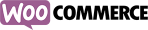
Learn how to accept payments in your Woocommerce with Nochex
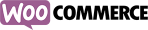
What is the best WooCommerce payment gateway? Merchants choose Nochex as their favourite WooCommerce point of sale (WooCommerce POS) facility for their credit card payment gateway.
WooCommerce prides itself on being the most customisable eCommerce platform for building your online store. Another big aspect of WooCommerce’s success is it’s direct link to WordPress.
It’s an open source plugin for WordPress, which is a online website builder. Nochex uses WordPress for some it’s own website solutions – hence our support for this shopping cart!
Start selling today in the United Kingdom – or go global – with the world’s most customisable eCommerce platform. Nochex has some really simple integration with this shopping cart. As a result you can begin earning money straight away.
Above all, you can use WooCommerce with a Nochex Merchant Account.
This may not seem like the best reason to use a shopping cart. When up to 42% of online stores use a certain shopping cart, this is usually for good reason.
This also means that many developers and extensions are familiar with this certain cart. So finding a way to make it work for your business shouldn’t be a problem.
Not only does WooCommerce work perfectly with Nochex, but it also seamlessly integrates with a variety of tools online.
From stock management system, social media tools to shipping extensions. WooCommerce has you covered!
“Pragmatic uses WooCommerce as a flexible and highly extensible eCommerce framework. We create powerful and innovative solutions that enable our clients to run their online shops in a way that suits them.”
“From processing thousands of orders in minutes to hosting 200,000+ SKU stores. WooCommerce is a secure, stable and scalable eCommerce platform loved by developers and store managers alike.”
Once you’ve got your self-hosted website with WordPress, and installed your WooCommerce store.
You simply need to implement Nochex and start accepting online payments by following our integration guide;
Nochex Installation Guide for Woocommerce
Downloading our Module
GitHub – Nochex Module for Woocommerce
WordPress – Nochex Module for Woocommerce